Enersight has the ability to export results directly to Excel via the Export to Excel (Alt + L) feature found under the ‘Tools’ > ‘Export’ menu. Selecting this will generate Excel files that are easily manipulated inside of Excel. See example output below:
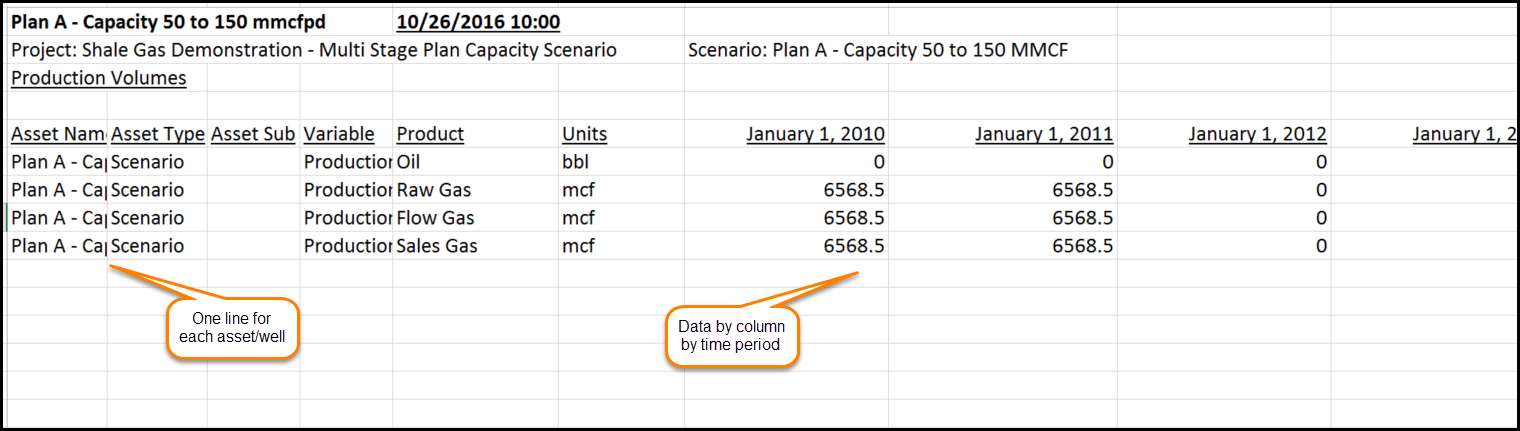
Click image to expand or minimize.
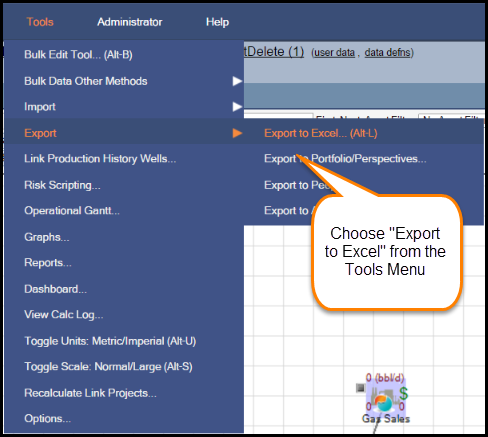
Click image to expand or minimize.
The following options screen will appear:
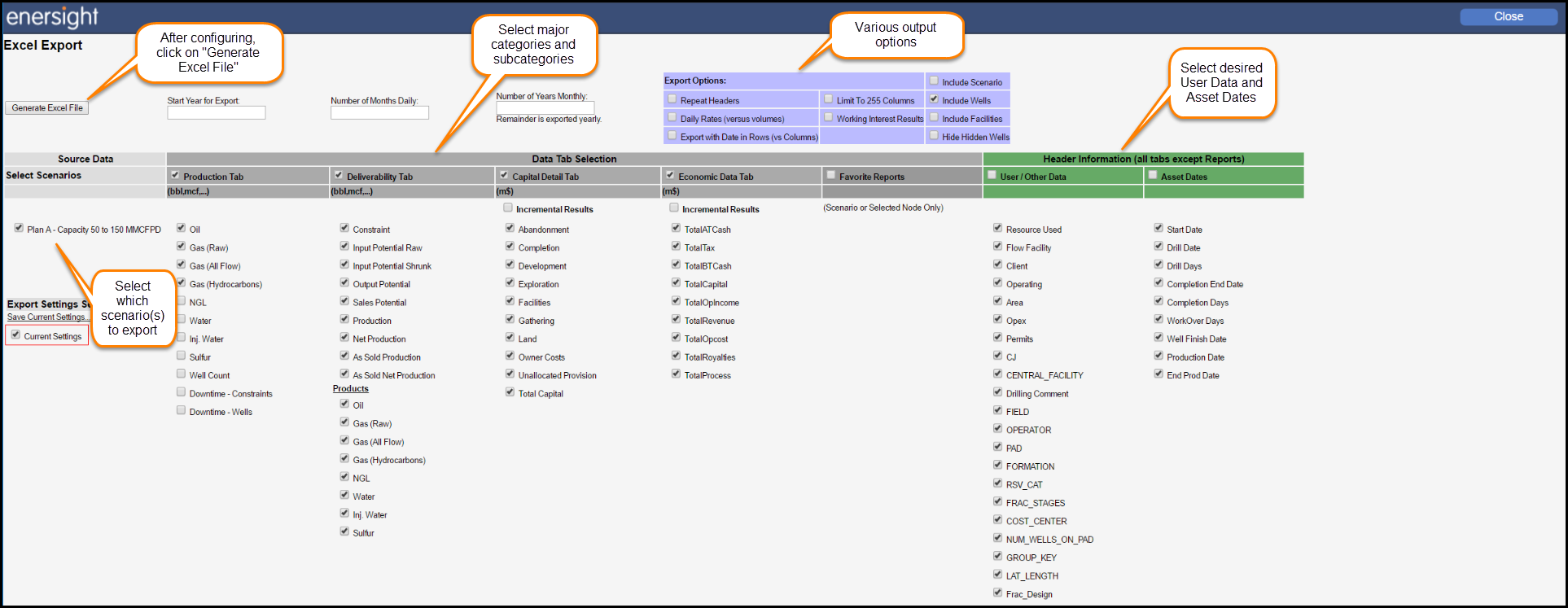
Click image to expand or minimize.
Various Export Options are available that may ease manipulation of the exported data are available such as “Repeat Headers” which is used for generating Pivot tables. For Excel 2003 and earlier select the option “Limit to 255 Columns”.
Select the desired scenarios, data, header information, and export options and then click on “Generate Excel File”.
